13 Of The Best Anki Addons For Medical Students
Discover the 13 must-have Anki add-ons that streamline setup, boost engagement, and supercharge your learning.

If you're serious about Anki, you've probably realized that just grinding through cards isn't enough anymore. With so much information coming at us from every direction, you need to be smart about how you study – not just work harder, but work better.
Add-ons aren't just extras. They're valuable extensions that help customize your learning experience. Whether you're aiming for faster reviews, deeper understanding, or simply a more engaging experience, there's an add-on built for it.
Below, we dive into 13 powerhouse Anki add-ons. We'll break down what they do, why they can be useful to you, and how to get them running so you can unlock your Anki's full potential.
The Top 13
1. Review Heatmap
Review Heatmap visually transforms your study activity into an intuitive, color-coded calendar, acting like a fitness tracker for your brain by showing exactly when and how much you study each day.
- Benefits:
- Highlights dense review days, helping you spot potential burnout risks.
- Allows proactive adjustment of your study schedule.
- Seeing green streaks grow is a powerful motivator for consistency.
- Pro-Tip: For high-stakes exams, regularly check your heatmap statistics (weekly works well) to fine-tune new card exposure and daily review limits. It's your personal feedback loop for consistency.
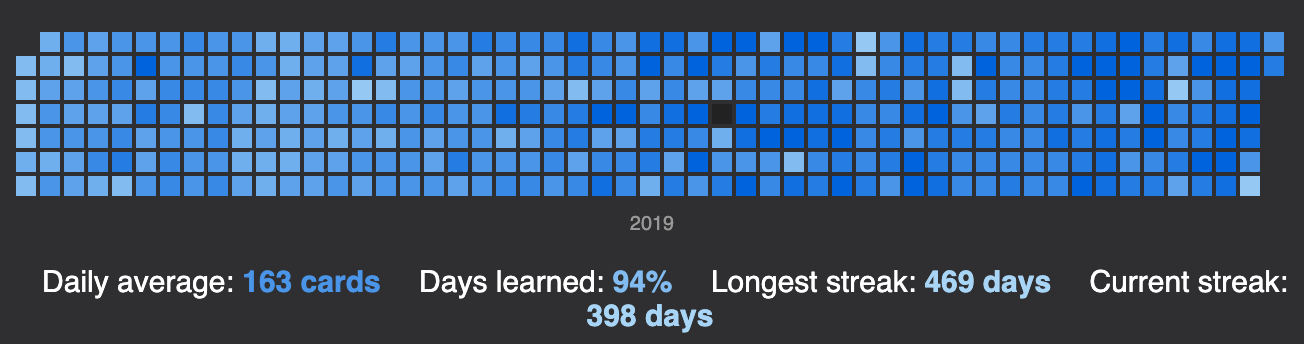
2. FSRS for Anki Helper
FSRS (Forgetting Spaced Repetition Scheduler) is a next-generation scheduling algorithm that fine-tunes your review intervals based on your actual retention rate, acting like a highly intelligent tutor learning how quickly you forget specific information.
- Benefits:
- Dynamically adapts to reduce unnecessary repetitions of easy cards.
- Ensures tougher material gets reviewed precisely when you're about to forget it.
- Results in more efficient study time and better long-term recall.
- Pro-Tip: You'll need a compatible Anki version (often the beta or a newer stable release). Pay close attention to the setup guide, especially when setting your desired retention percentage – this is critical for high-demand fields like medicine or engineering.
3. AnkiConnect
AnkiConnect acts as a bridge, allowing external applications and scripts to communicate directly with Anki, essentially unlocking Anki's API (Application Programming Interface). This is for the power user, as AnkiConnect enables automation, allowing for custom card creation from external notes, data synchronization with other study tools, or even advanced analytics. It transforms Anki from a standalone app into a hub for your entire study ecosystem. If you're looking to automate tasks or integrate Anki with programming languages (like Python), AnkiConnect is your starting point. Always refer to its official documentation for secure setup and troubleshooting to ensure seamless, multi-platform efficiency.
4. Image Occlusion Enhanced
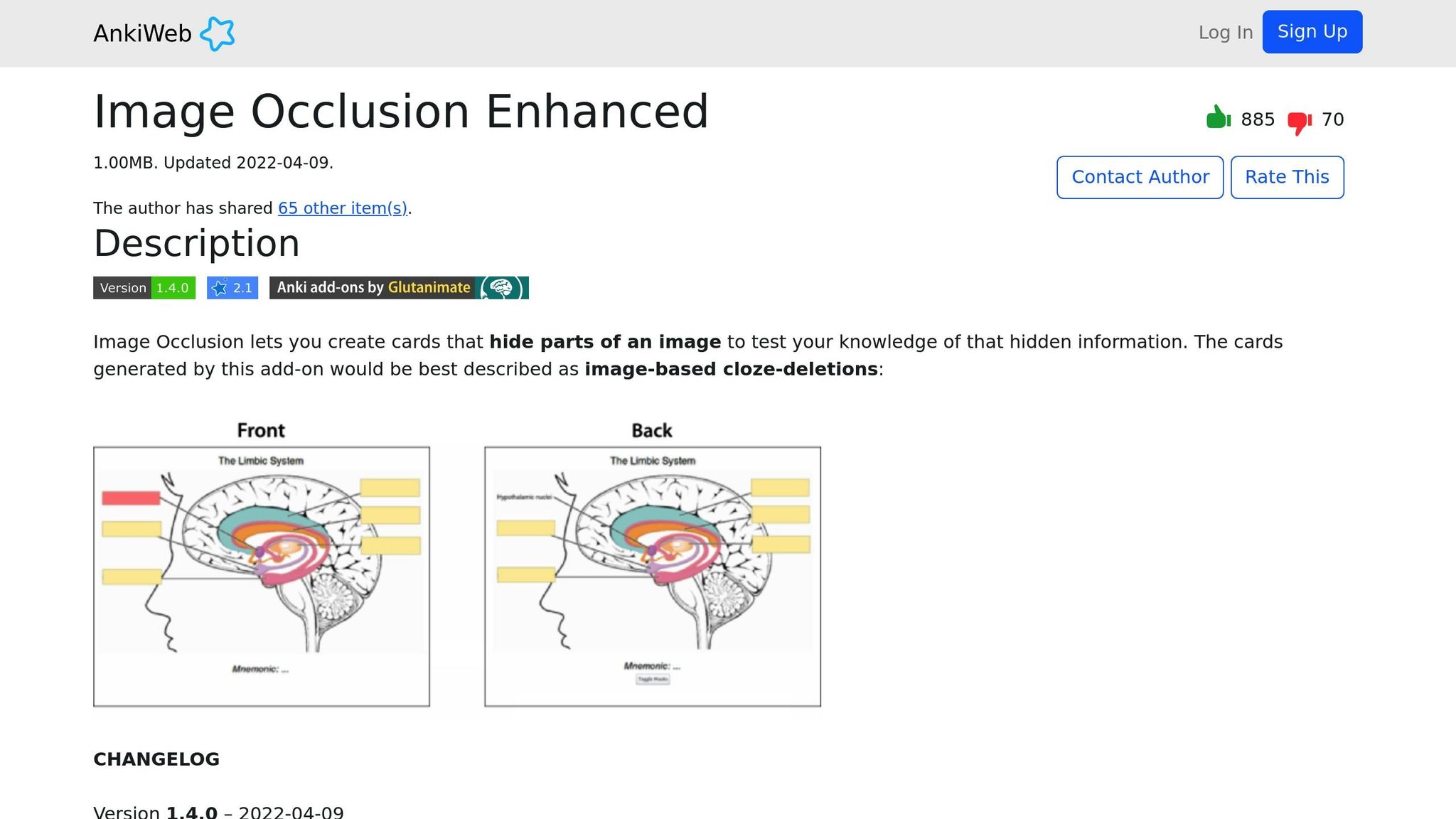
Image Occlusion Enhanced is a visual learner's dream, letting you hide, or "occlude," parts of diagrams, images, and maps, turning them into interactive flashcards that test your recall of complex structures and relationships. This add-on allows you to directly engage with visual information, making it indispensable for memorizing anatomical diagrams, biochemical pathways, circuit diagrams, or even historical maps.
Pro-Tip: When creating cards, use its "grouping" feature to hide multiple related elements simultaneously, which significantly reduces card creation time for densely informative figures. The clear setup instructions make managing complex image sets surprisingly straightforward.
- Benefits:
- No more breaking your flow by switching tabs or scrambling for an external dictionary.
- Keeps you immersed in your study material, providing immediate access to vital information.
- Especially invaluable for language learners or students in highly technical fields with specialized jargon.
- Pro-Tip: Ensure it's correctly configured to cover your subject-specific glossaries and adjust the popup delay for optimal responsiveness.
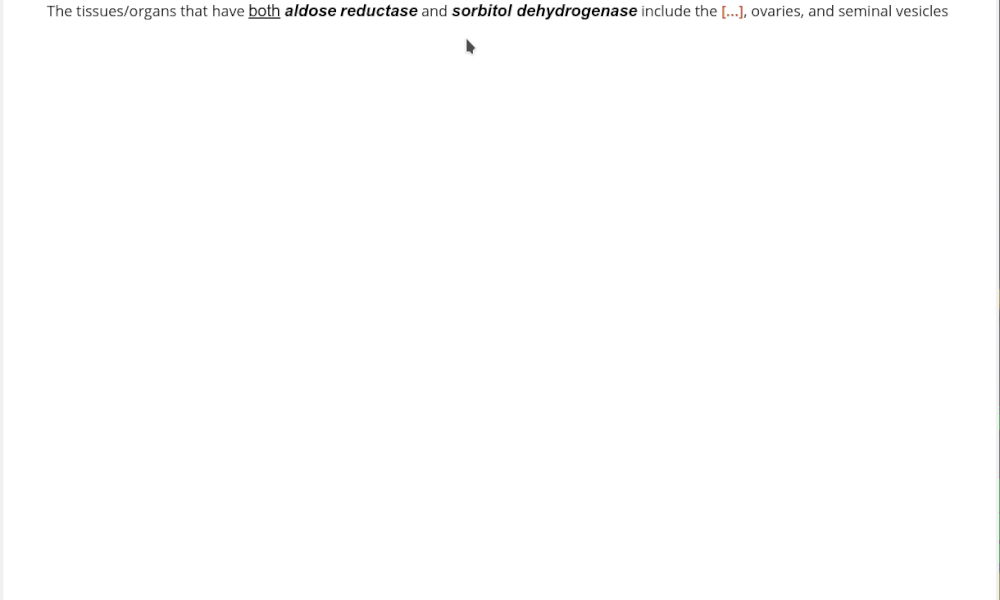
5. AwesomeTTS
AwesomeTTS converts text on your flashcards into speech, eliminating the need for manual audio recording for every language card or complex medical term.
- Benefits:
- Crucial for pronunciation practice for language learners.
- Invaluable for medical students to hear complex terminology correctly.
- Transforms cards into a multisensory learning experience, reinforcing memory through auditory cues.
- Pro-Tip: Experiment with different voice settings and providers to find what works best for you. Ensure your system meets the basic text-to-speech engine requirements. You can embed these audio clips directly into your notes for seamless integration and review.
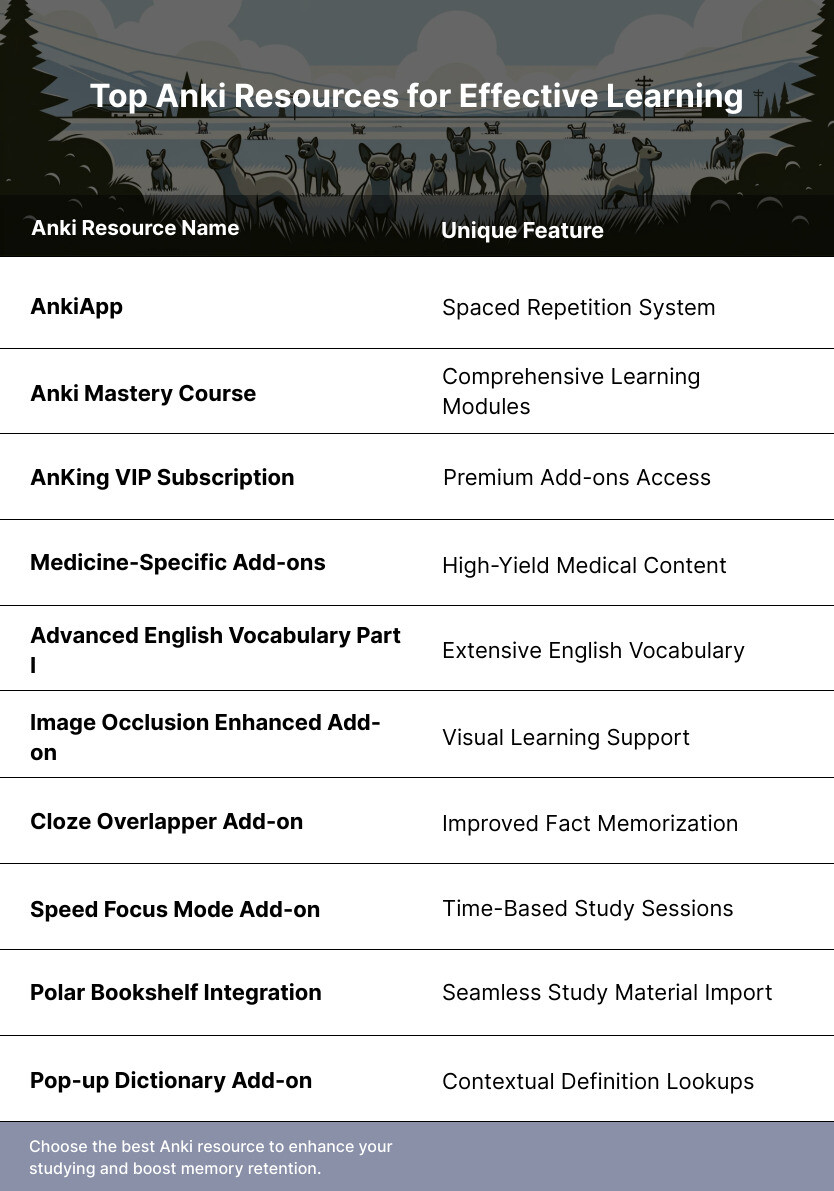
6. Speed Focus Mode
Speed Focus Mode helps you blaze through reviews by minimizing distractions and streamlining the interface during intense study periods, designed to keep you in the zone. This add-on temporarily hides non-essential elements, forcing you to maintain a laser focus and a brisk pace, making it an excellent tool for exam preparation when time sensitivity is paramount. Activate this mode per session when you need to be highly productive, and play around with its customizable timers and transition effects to find the sweet spot between speed and comprehension that aligns with your study intensity.
7. Advanced Browser
The Advanced Browser supercharges Anki's default card browsing capabilities with enhanced tagging, powerful sorting options, and efficient batch editing features.
- Benefits:
- Acts as a deep-dive toolkit for your entire card collection.
- Makes detailed deck management a breeze, allowing isolation of cards by difficulty, topic, or historical performance.
- Provides granular control essential for targeted reviews.
- Pro-Tip: Use its built-in shortcuts and customizable columns to track vital metrics like total review counts or lapse rates, helping you quickly identify struggling areas and allocate more focused review sessions.
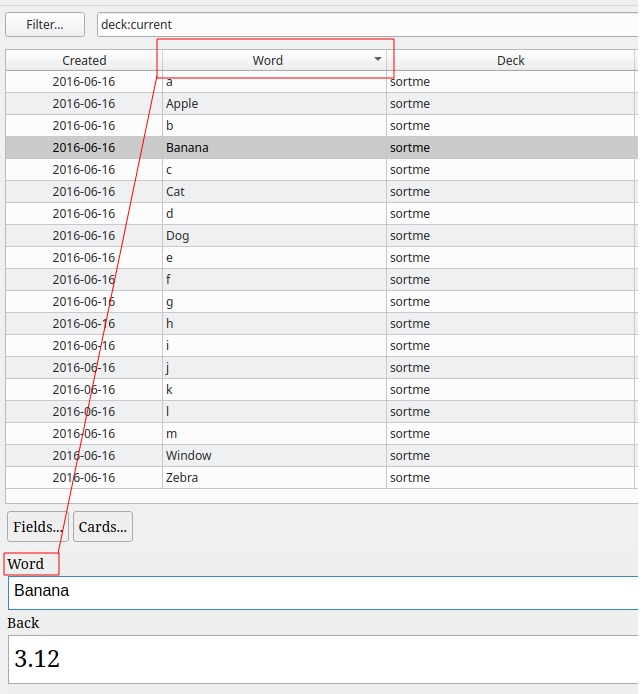
8. Customize Sidebar
Customize Sidebar gives you full control over Anki’s left-hand sidebar, allowing you to reorganize deck lists, add personalized labels, and integrate quick-access links to frequently used sections. This add-on reduces navigation time, especially when you're managing multiple, diverse decks. Tailor the interface to match your workflow, not the other way around. Adjust settings to ensure your most critical or frequently accessed decks are always visible at a glance; its drag-and-drop simplicity allows you to maintain a highly organized and efficient study hub without much effort.
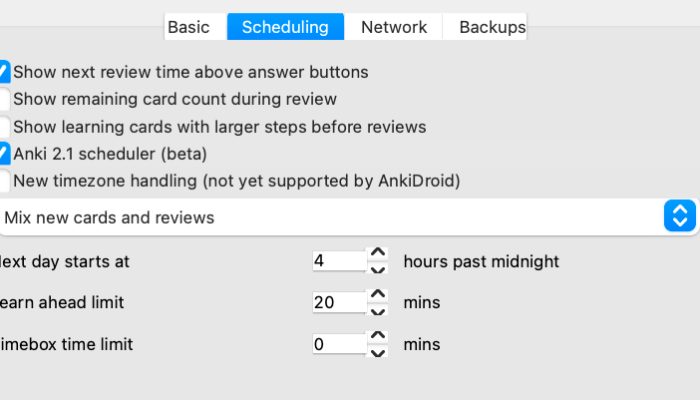
9. Butler Add-on
Butler is your personal Anki assistant for managing other add-ons, enabling batch installation, updates, and overall maintenance of multiple add-ons simultaneously.
- Benefits:
- A lifesaver for heavy add-on users, streamlining setup and migration.
- Drastically cuts down on manual setup hassles.
- Pro-Tip: Use Butler whenever you're doing a fresh Anki install or conducting major updates. Its scripted operations ensure all your preferred add-ons update uniformly, saving you immense troubleshooting time and preventing frustrating compatibility issues.
10. AnkiBrain
AnkiBrain helps your studying by using AI. It anlyzes your current cards offering up explanations as well as generating new flashcards for you.
- Pro-Tip: For those who have a specific curriculum that needs your own flashcards, AnkiBrain can be useful. Follow the integration instructions carefully to sync your performance metrics and unlock its truly adaptive learning capabilities.
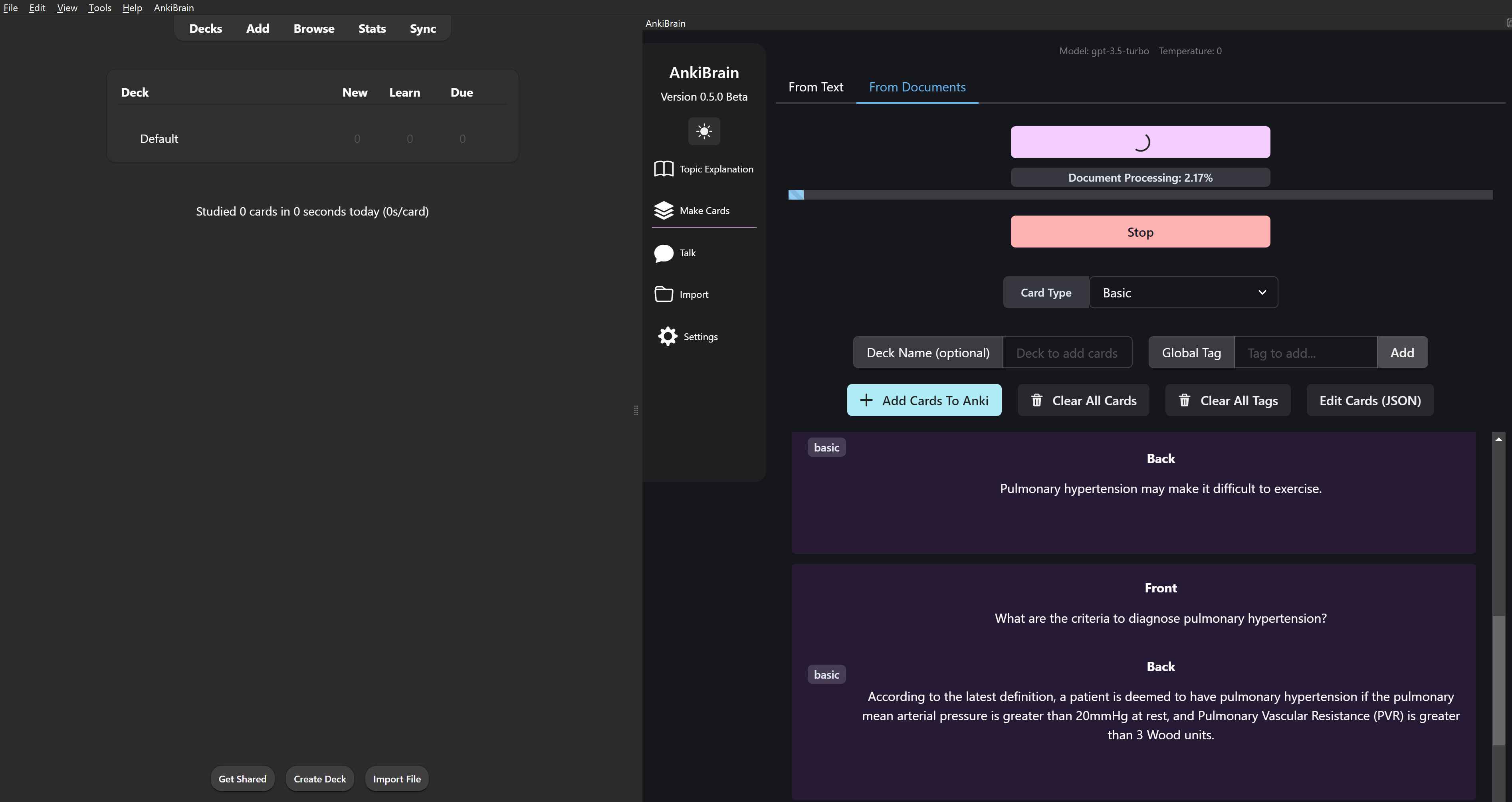
11. AnkiConnect
AnkiConnect acts as a bridge, allowing external applications and scripts to communicate directly with Anki, essentially unlocking Anki's API (Application Programming Interface). This is for the power user, as AnkiConnect enables automation, allowing for custom card creation from external notes, data synchronization with other study tools, or even advanced analytics. It transforms Anki from a standalone app into a hub for your entire study ecosystem. If you're looking to automate tasks or integrate Anki with programming languages (like Python), AnkiConnect is your starting point. Always refer to its official documentation for secure setup and troubleshooting to ensure seamless, multi-platform efficiency.
12. Special Fields Organizer
Special Fields Organizer helps categorize and tag cards based on highly specialized subjects like anatomy, pharmacology, or pathology, bringing meticulous order to complex decks.
- Benefits:
- Simplifies the organizational structure of your decks for academic disciplines with vast, interconnected knowledge bases.
- Makes locating, updating, and managing complex card groups significantly easier, ensuring no detail is lost.
- Pro-Tip: Leverage this to incorporate rich metadata into your flashcards. Adding fields like "Lecture Notes," "Missed Questions," or "Proprietary Tags" enables a pinpointed review strategy that precisely aligns with your curriculum demands.
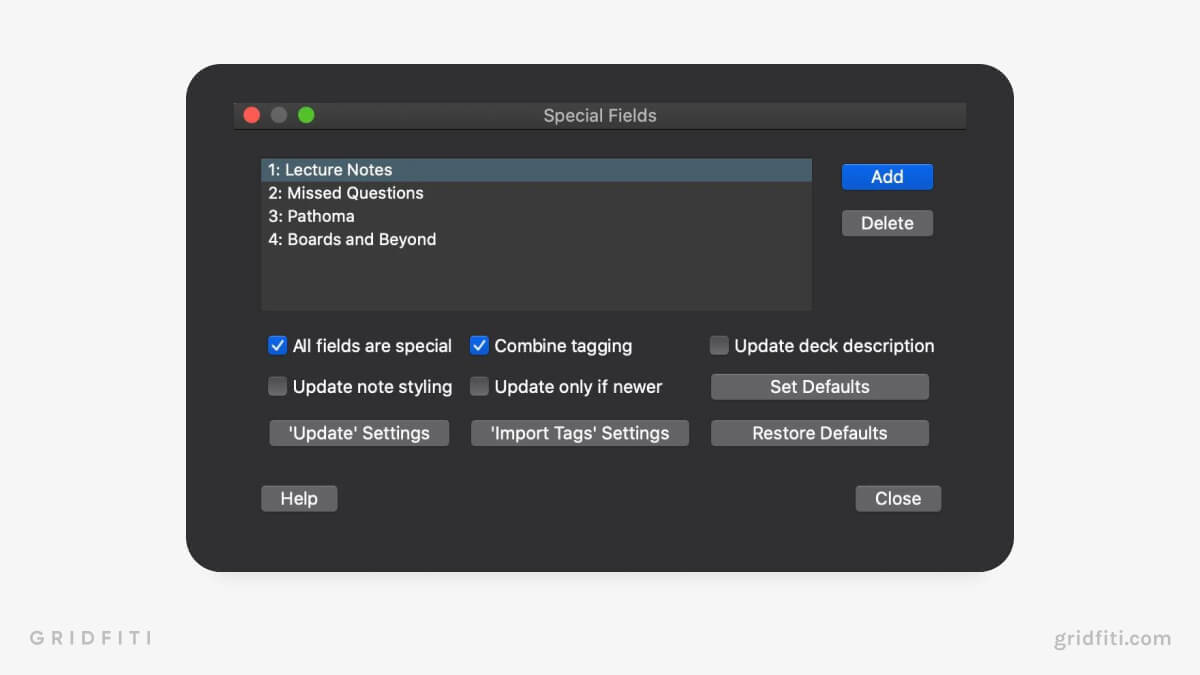
13. Advanced Browser
The Advanced Browser supercharges Anki's default card browsing capabilities with enhanced tagging, powerful sorting options, and efficient batch editing features.
- Benefits:
- It makes the normal browse function much more effective for looking for cards.
- Makes detailed deck management a breeze, allowing isolation of cards by difficulty, topic, or historical performance.
- Provides granular control which is more suitable for targeted reviews.
- Pro-Tip: Use its built-in shortcuts and customizable columns to track vital metrics like total review counts or lapse rates, helping you quickly identify struggling areas and allocate more focused review sessions.
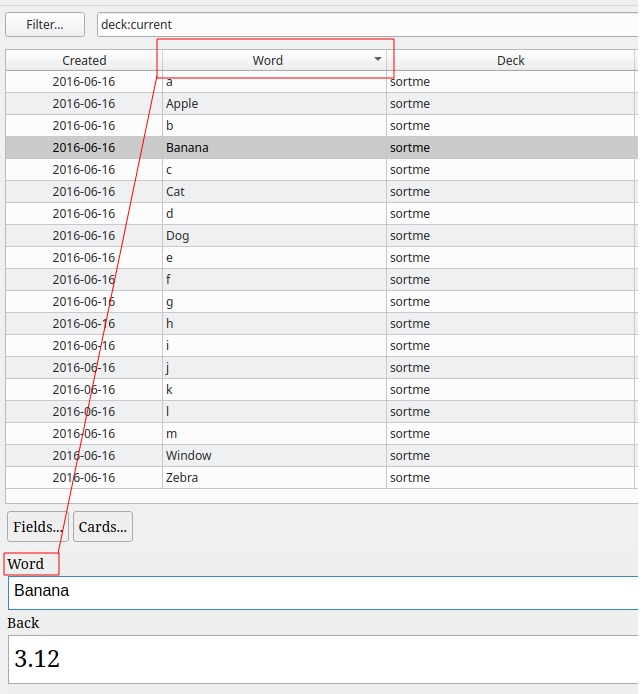
Key Takeaways to Power Up Your Learning:
- Strategic Selection: Don't just install everything. Choose add-ons that directly address your pain points and align with your specific study needs. Less is more,
- Regular Maintenance: A little setup and consistent updates go a long way. This ensures compatibility and smooth performance across Anki versions.
Ready to supercharge your learning journey and transform your daily reviews into an interactive, highly efficient flashcard mastery system?
Explore our advanced flashcard maker tool now and create personalized decks that truly work for you. Experience the next level of study efficiency! Click here to get started!
More Articles
Top AI Anki Deck Generators for Medical Students in 2025
Comprehensive review of AI-powered Anki deck generators, helping medical students find the most efficient study tool.
January 15, 2025
Best Revisely Alternatives for Medical Students in 2025
Comprehensive review of AI-driven study platforms that offer powerful alternatives to Revisely.com for medical education. Best Anki-decks.com alternatives. Best Ankigpt.help alternative.
January 15, 2025
The Best Anki Decks for USMLE Step 1 (That Actually Work)
Struggling to pick an Anki deck for Step 1? Here’s the no-BS guide to choosing decks that’ll save you time and stress.
July 2, 2025